
Tagging the Slides
Manual
Tutorials
Beginners
Subject
Design
Creation
Styles
Adding Slides
Changing defaults
Timing
Tagging
DDay
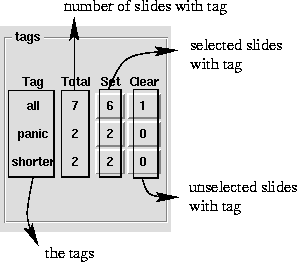 The final step you may take is tagging your slides. With tagging, you
label slides to be enabled or disabled per group. If you run the
presentation and press `
The final step you may take is tagging your slides. With tagging, you
label slides to be enabled or disabled per group. If you run the
presentation and press `s' (or achieve the same result via
the background menu) you will have a menu showing slides, times, and
tags. The tag-list is shown on the left.
All slides automatically get tagged with `all'. If you
want to add tags, just specify them per slide.
Examples:
$show->addSlide(-tag => 'demo1'); $show->addSlide(-tags => [ 'demo1', 'long' ]);With these tags, you can easily use one set of slides for various, different length, presentations.
Next: DDay.
Portable Presenter is written and maintained by Mark Overmeer. Copyright (C) 2000-2002, Free Software Foundation FSF.