
Change Defaults
Manual
Tutorials
Beginners
Subject
Design
Creation
Styles
Adding Slides
Changing defaults
Timing
Tagging
DDay
There are three ways to overrule defaults:
- Overrule the default style-element for one slide,
- Switch to a new default style-element, and
- Change the default for an option.
Overrule the style-element for one slide
You can specify the name of style-elements when adding a slide. This is most commonly used for the template element, because every slide requires a screen template but not always the 'title main' version.
The example should explain the most of it:
$show->addSlide
( -title => 'other template'
, -template => 'tblr'
, -left => 'text on the left'
, -right => 'text on the right'
);
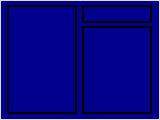 The default template '
The default template 'tm' is overruled by the
-template option. The selected template for this slide (only this
slide) is 'tblr' (abbreviation of "title big-left right", see
image).The selected template has options
-title, -left,
and -right to be overruled with something useful.
Set a new Default for a Style-Element
If you like a different style-element to be used in all slides, it is not pleasant to have that repeated for each slide again. To change the selected default do:
my $show = PPresenter->new;
$show->select(fontset => 'scaling');
$show->addSlide(...);
which will set the fontset to scaling X11-fonts (on UNIX). You can change
the selection whenever you like and as often as you like: PPresenter keeps track
of it.
In the above case, we select the right fontset for the selected style. This is equivalent to:
$show->find(style => 'SELECTED')
->select(fontset => 'scaling');
and
$show->find('style')
->select(fontset => 'scaling');
Change the Default for an Option
There are a few ways to change the default value for one of the options of a style-element. Of course, you can be specific and repeat yourself at each slide to overrule the default:$show->addSlide(-fgcolor => 'red', ...); $show->addSlide(-fgcolor => 'red', ...);But I can also say:
$show->find('decoration')
->change(-fgcolor => 'red');
$show->addSlide(...);
$show->addSlide(...);
Changes do not influence slides defined before the change is made.$show->find('decoration') is equivalent to$show->find(decoration => 'SELECTED').
An other alternative is:
$show->change
( decoration => 'SELECTED'
, -fgcolor => 'red'
);
If you want to change all style-elements of kind:
$show->change
( template => 'ALL'
, -areaSeparation => '2%'
);
The area's in all templates will now be a bit larger, because the
space inbetween those areas is reduced from the default 3%
(of the window's width or height) to only 2%.
Next: Timing.
Portable Presenter is written and maintained by Mark Overmeer. Copyright (C) 2000-2002, Free Software Foundation FSF.